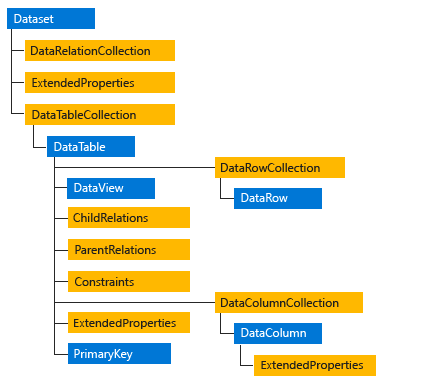Informatics webapp can be connected using
a)SQL authentication (not recommended)
b) Windows account credentials (recommended)
Example connection string using SQL authentication
**************************************************
Example connection string using Windows account credentials
***********************************************************
When Integrated Security = false, User ID and Password are specified in the connection. When true, the current Windows account credentials are used for authentication.Recognized values are true, false, yes, no, and sspi (strongly recommended), which is equivalent to true.
Complete guidance to setup windows authentication is on this link:-
https://docs.microsoft.com/en-us/previous-versions/msp-n-p/ff647396(v=pandp.10)
NOTE:-
Example:- Assuming the webserver is part of the Domain Admins
Step 1) Add ROYALSURREY\Domain Admins to the Server(RSCH-INFODEV)->Security->Logins
Step 2)Goto->Server(RSCH-INFODEV)->Security->ServerRoles->sysadmin (double click sysadmin and add ROYALSURREY\Domain Admins)