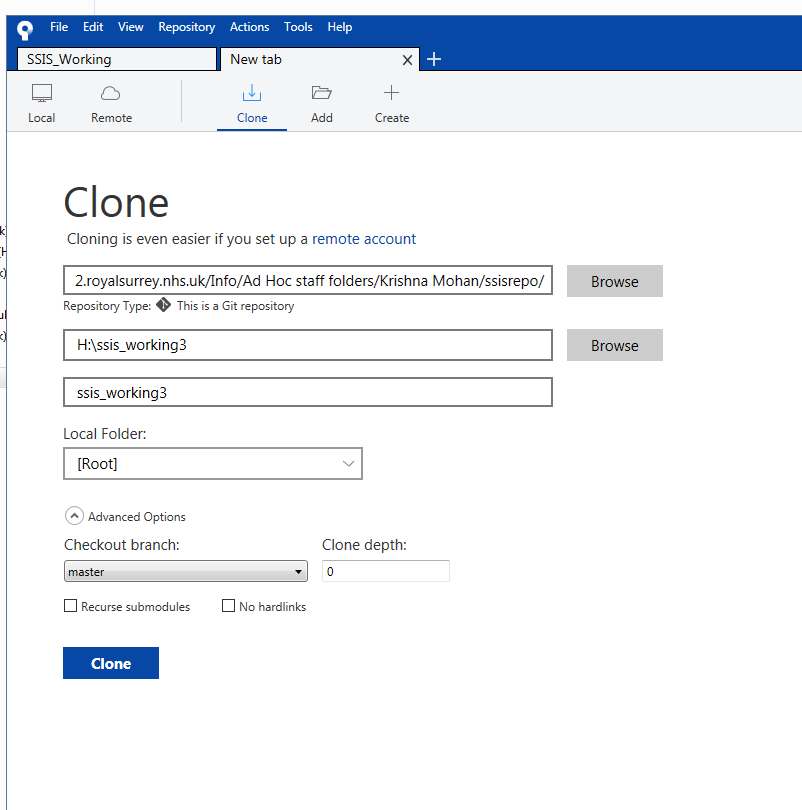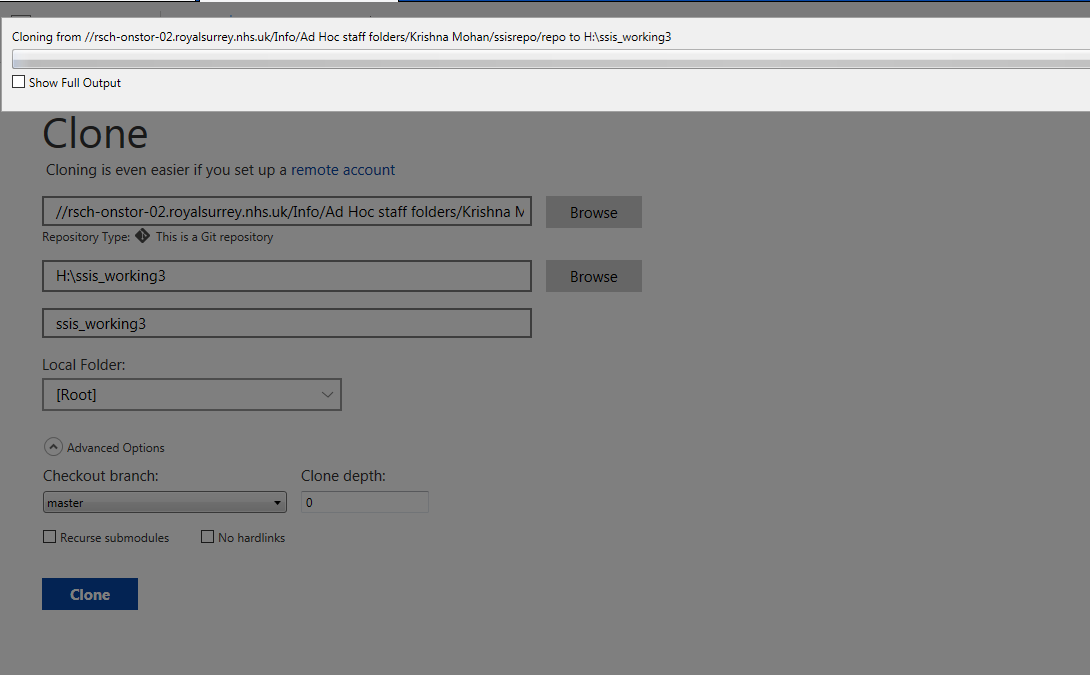For inital setup (To create a remote repo)
******************************************
Download git from http://gitforwindows.org/ (Git comes with built-in GUI tools (git-gui, gitk))
Install git
Follow the steps below:-
Create a local directory with all the files that needs to be stored on network path (remote server on LAN)
open command prompt, goto the directory to create the repo.
>cd C:\Code\MyGitRepo1
> git init
You’ll then need to add any files in the folder to your first commit with the following commands:
> git add –all
> git commit -m “Initial commit”
Change the current directory to the remote share location (that cmd.exe doesn’t allow you to “cd” into a UNC network share path. To get around not being allowed to “cd” into a UNC network share we’ll use the pushd command. The reason this works is because it is actually going to map a network drive to the network share location.)
pushd \\remoteServer\git\Share\Folder\Path
for ex:- pushd \\rsch-onstor-02.royalsurrey.nhs.uk\Info\Ad Hoc staff folders\Krishna Mohan\ssisrepo
Now that we’re in the remote location we can create a bare git repository.
mkdir MyGitRepo1
cd MyGitRepo1
git init –bare
Your remote empty repository has now been created. Let’s go back to our local repository
popd
git gui
Read all the steps and follow:-
(use UNC type file location – see the slashes)
Step 1:Remote->add new remote->Name=ssisremote, Location=//rsch-onstor-02.royalsurrey.nhs.uk/Info/Ad Hoc staff folders/Krishna Mohan/ssisrepo/repo
Step 2:select option (Further Action-> Initialize Remote Repository and Push)
Step 3:Click Add
The final message will show Success.
Local setup on client side – using pull on SourceTree
*****************************************************
Open source tree
Login with your credentials
Create the working repository to the local drive
Goto Settings->add remote and enter the path in UNC style = /rsch-onstor-02.royalsurrey.nhs.uk/Info/Ad Hoc staff folders/Krishna Mohan/ssisrepo/repo
Click Pull button
Local setup on client side – using cloning on SourceTree
********************************************************
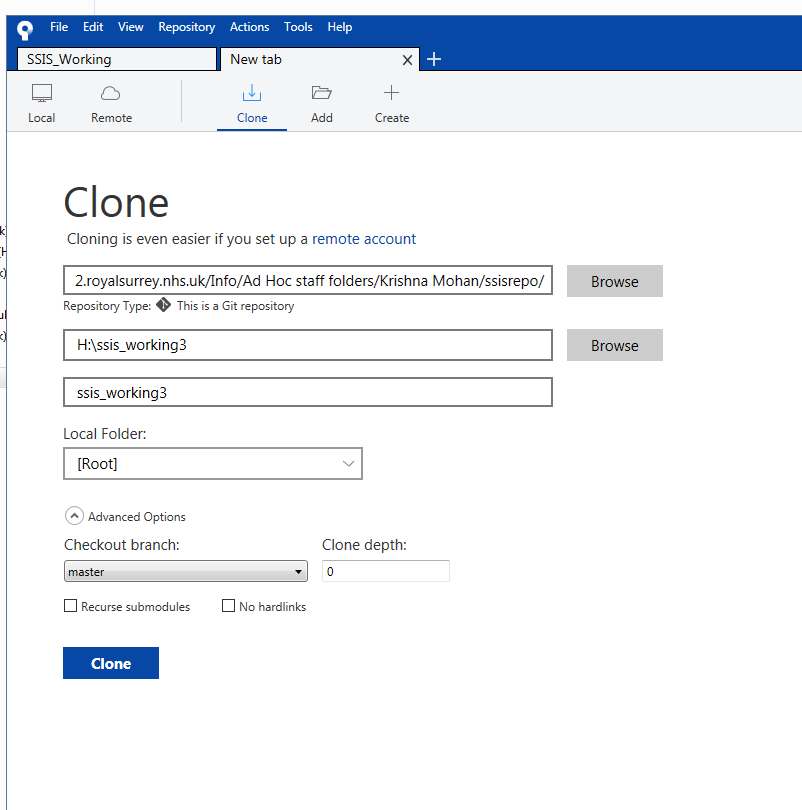
Use the “bare” repo path (not UNC file path) use ‘\\’ at the begining for ex:-
//rsch-onstor-02.royalsurrey.nhs.uk/Info/Ad Hoc staff folders/Krishna Mohan/ssisrepo/repo
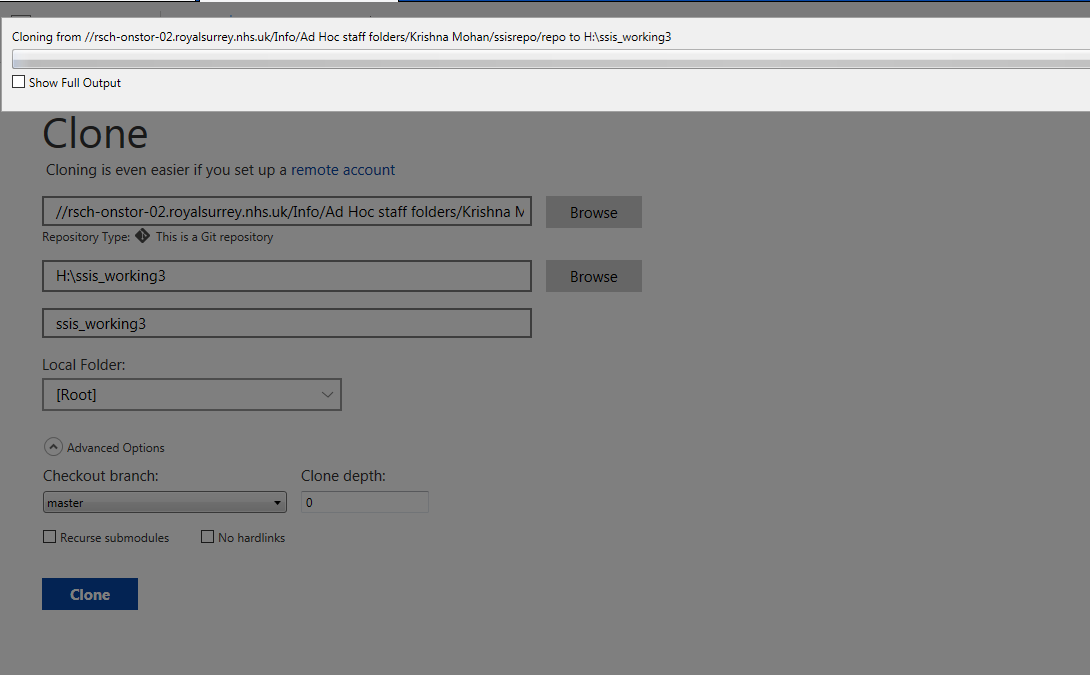
references:-
https://www.visualstudio.com/learn/set-up-a-git-repository/
https://staxmanade.com/2011/06/git-on-windows-creating-network-shared/